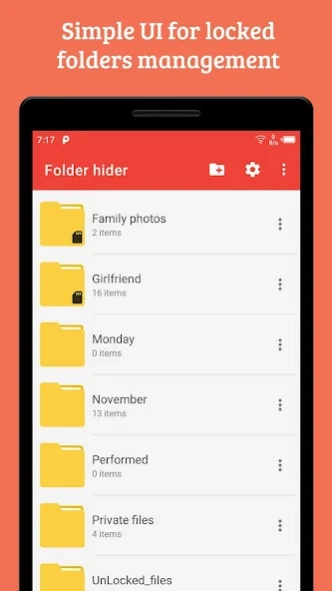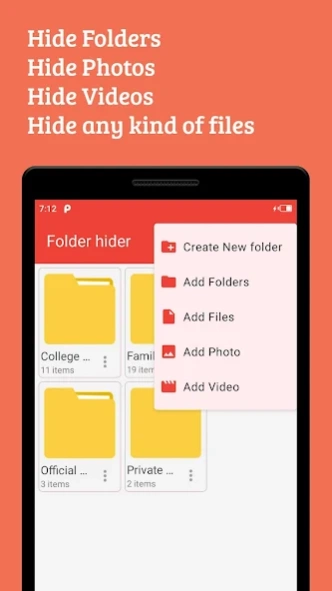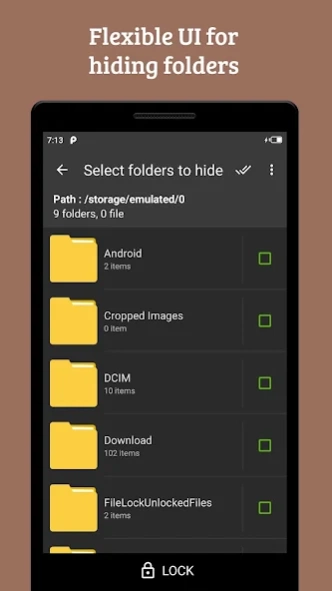Lock my Folder - Folder hider 1.3.1
Free Version
Publisher Description
Lock my Folder - Folder hider - Want to hide your important folders? This is for you.
Want to hide your important folders? This is for you.
Folder hider is your personal Locker where you can keep your most memorable files and folders ensure that friends who use your phone don’t see your personal files, if they browse through your file manager or any application.
You can lock unlimited folders and that folder can contain folders, photos, videos, audio and all kinds of files.
Folder hider locks your folders, photos, videos, audios, documents and any kind of files.
Features:
- No storage limitations, You can lock unlimited folders and files.
- Works with both your device’s memory / SD card.
- Password protected app access with a PIN.
- Lock folders or files, both are supported now.
- Copy, Rename, Delete files within the locked folders.
- Sort locked files for easy access.
- Finger Print supported.
- Capture a photo of the intruder trying to access it with the wrong password.
- Built in video/audio player.
- Multi-select feature to import hundreds of Files quickly.
- Easy unlock with just a tap.
- Does not show in ‘recent apps’ list.
- Automatically quits in device's sleep mode.
- Share locked photos/videos/audio/documents/files directly on any social media
- Folder locker app to lock your personal files / personal folders.
- Forget password supported. we will send your password to your registered e-mail id.
Important:
* Do not delete the "/.folderLockEncryptedFiles" folder under any circumstances.
* Your all locked/hidden folders are located in that folder.
* Deleting this folder will result in losing your files.
Any kind of suggestion are welcome,
Contact us smallcatmedia@gmail.com
About Lock my Folder - Folder hider
Lock my Folder - Folder hider is a free app for Android published in the System Maintenance list of apps, part of System Utilities.
The company that develops Lock my Folder - Folder hider is SmallCat Media. The latest version released by its developer is 1.3.1.
To install Lock my Folder - Folder hider on your Android device, just click the green Continue To App button above to start the installation process. The app is listed on our website since 2024-03-22 and was downloaded 2 times. We have already checked if the download link is safe, however for your own protection we recommend that you scan the downloaded app with your antivirus. Your antivirus may detect the Lock my Folder - Folder hider as malware as malware if the download link to com.sybu.folderlocker is broken.
How to install Lock my Folder - Folder hider on your Android device:
- Click on the Continue To App button on our website. This will redirect you to Google Play.
- Once the Lock my Folder - Folder hider is shown in the Google Play listing of your Android device, you can start its download and installation. Tap on the Install button located below the search bar and to the right of the app icon.
- A pop-up window with the permissions required by Lock my Folder - Folder hider will be shown. Click on Accept to continue the process.
- Lock my Folder - Folder hider will be downloaded onto your device, displaying a progress. Once the download completes, the installation will start and you'll get a notification after the installation is finished.